说起来,theano也用了很长时间了,对安装这一套理应感觉非常熟练,不过好像这个新的GpuBackend的安装花费了我大量的时间,因此特意写下这篇教程,为各位铺路。 让我们回到3月初的某一天,升级了theano的0.9某一版本。起初感觉并没什么特别的,不过导入时的一个警告引起了我的注意。
The old CUDA backend will be deprecated soon, in favor of the new libgpuarray backend.
大概意思是:老的Gpu后端要过期啦,请尽快升级! 这用的好好的,干嘛升级呢,不管他。不过,过了两天,我使用的翻译工具包nematus的官网上出现了下面一段对比:
GPU, CuDNN 5.1, theano 0.9.0dev5.dev-d5520e:
THEANO_FLAGS=mode=FAST_RUN,floatX=float32,device=gpu ./test_train.sh
173.15 sentences/s
GPU, CuDNN 5.1, theano 0.9.0dev5.dev-d5520e, new GPU backend:
THEANO_FLAGS=mode=FAST_RUN,floatX=float32,device=cuda ./test_train.sh
209.21 sentences/s
这个速度提升还不小,那赶紧行动吧,点击warning里的网址,你会看到这样一段介绍:
Using the GPU in Theano is as simple as setting the device configuration flag to device=cuda (or device=gpu for the old backend). You can optionally target a specific gpu by specifying the number of the gpu as in e.g. device=cuda2. You also need to set the default floating point precision. For example: THEANO_FLAGS=’cuda.root=/path/to/cuda/root,device=cuda,floatX=float32’. You can also set these options in the .theanorc file’s [global] section:
[global] device = cuda floatX = float32
哇,看起来好简单,只要把device从gpu改成cuda就行啦!看到这,是不是有人觉得就把gpu改成cuda,这篇教程也太简单了吧!别急,这只是噩梦的开始。 导入后会发现提示pygpu没有安装,继续回到上一次的那个页面,翻到Installation章节,他会告诉你如果是使用conda安装的,那么就执行
conda install pygpu theano
否则呢,就先
pip install theano
再去按照另一个官方教程安装libgpuarray
如果你走第一条路,你会发现安装过程一路顺风,但是导入过程中会发生找不到cudnn.lib的问题。那遵照官方repo的issue里的解决方案,会让你在.theanorc文件中添加如下一段代码:
[dnn] enabled = True include_path=C:/Program Files/NVIDIA GPU Computing Toolkit/CUDA/v8.0/include library_path=C:/Program Files/NVIDIA GPU Computing Toolkit/CUDA/v8.0/lib/x64
改完你会发现,哇!竟然闪退了!第一条路,Die!
那第二条路呢,感觉更加惨,官方的教程会让我们用cmake编译一个库,有很大的可能性你无法完成编译,就算你完成了编译,又会回到第一条路上,还是Die!
那怎么办,就这么结束了吗?上面说的的issue更新了一段,总结了新的安装过程:
-
卸载并重新安装Anaconda或者Miniconda
-
配置清华镜像,当然大多数教程包括官网的教程都会是下面两行代码:
conda config --add channels https://mirrors.tuna.tsinghua.edu.cn/anaconda/pkgs/free/ conda config --set show_channel_urls yes我建议大家可以加上他们新推出的msys2第三方通道,代码如下:
conda config --add channels https://mirrors.tuna.tsinghua.edu.cn/anaconda/cloud/msys2/这样后面的某些库就不需要跑到官方源去下载了。
-
安装一些theano的依赖库,参考官方的安装教程
conda install numpy scipy mkl-service libpython m2w64-toolchain nose -
安装theano和pygpu
conda install pygpu theano -
清理theano的缓存,如果出错,请保证theano没有在运行,实在不行就用管理员权限。如果出现问题,可以每次在编译失败后都使用这条指令。
theano-cache purge
大多数的用户到这里应该都是没问题了,包括我自己。不过呢,最近帮几个同学安装的时候,发现了几个新的问题,大家可以参考一下。 首先是这样一个问题。
>>> import theano
ERROR (theano.gpuarray): Could not initialize pygpu, support disabled
Traceback (most recent call last):
File "/usr/local/lib/python3.5/dist-packages/theano/gpuarray/__init__.py", line 175, in <module>
use(config.device)
File "/usr/local/lib/python3.5/dist-packages/theano/gpuarray/__init__.py", line 162, in use
init_dev(device, preallocate=preallocate)
File "/usr/local/lib/python3.5/dist-packages/theano/gpuarray/__init__.py", line 65, in init_dev
sched=config.gpuarray.sched)
File "pygpu/gpuarray.pyx", line 614, in pygpu.gpuarray.init (pygpu/gpuarray.c:9419)
File "pygpu/gpuarray.pyx", line 566, in pygpu.gpuarray.pygpu_init (pygpu/gpuarray.c:9110)
File "pygpu/gpuarray.pyx", line 1021, in pygpu.gpuarray.GpuContext.__cinit__ (pygpu/gpuarray.c:13472)
pygpu.gpuarray.GpuArrayException: Error loading library: -1
这是我第一次在别人机器上安装时遇到的,我的解决方案在issue也写了,就是升级CUDA版本到8.0.61及以上,cudnn升级到5.1版本,当然尽量把显卡驱动的版本也进行升级。
当然我遇到最棘手的是这样一个问题。
>>> import theano
ERROR (theano.gpuarray): Could not initialize pygpu, support disabled
Traceback (most recent call last):
File "C:\Users\I\Anaconda2\lib\site-packages\theano\gpuarray\__init__.py", line 164, in <module>
use(config.device)
File "C:\Users\I\Anaconda2\lib\site-packages\theano\gpuarray\__init__.py", line 151, in use
init_dev(device)
File "C:\Users\I\Anaconda2\lib\site-packages\theano\gpuarray\__init__.py", line 66, in init_dev
avail = dnn.dnn_available(name)
File "C:\Users\I\Anaconda2\lib\site-packages\theano\gpuarray\dnn.py", line 174, in dnn_available
if not dnn_present():
File "C:\Users\I\Anaconda2\lib\site-packages\theano\gpuarray\dnn.py", line 165, in dnn_present dnn_present.msg)
RuntimeError: You enabled cuDNN, but we aren't able to use it: cannot compile with cuDNN.
We got this error:
In file included from C:\Program Files\NVIDIA GPU Computing Toolkit\CUDA\v8.0\include/driver_types.h:53:0,
from C:\Program Files\NVIDIA GPU Computing Toolkit\CUDA\v8.0\include/cudnn.h:63,
from c:\users\iotlab\appdata\local\temp\try_flags_5jgpcp.c:4:
C:\Program Files\NVIDIA GPU Computing Toolkit\CUDA\v8.0\include/host_defines.h:84:0: warning: "__cdecl" redefined
#define __cdecl
^
<built-in>: note: this is the location of the previous definition
C:\Program Files\NVIDIA GPU Computing Toolkit\CUDA\v8.0\lib\x64/cudnn.lib: error adding symbols: File in wrong format
collect2.exe: error: ld returned 1 exit status
这个问题重装了VS,Anaconda,驱动都无济于事,正当我准备放弃时,发现了repo的这样一个issue,说是在cmd里能正常导入theano,然而在jupyter notebook中却会报这样的错误。我一抖机灵,赶紧使用jupyter console导入了theano,竟然一切正常。
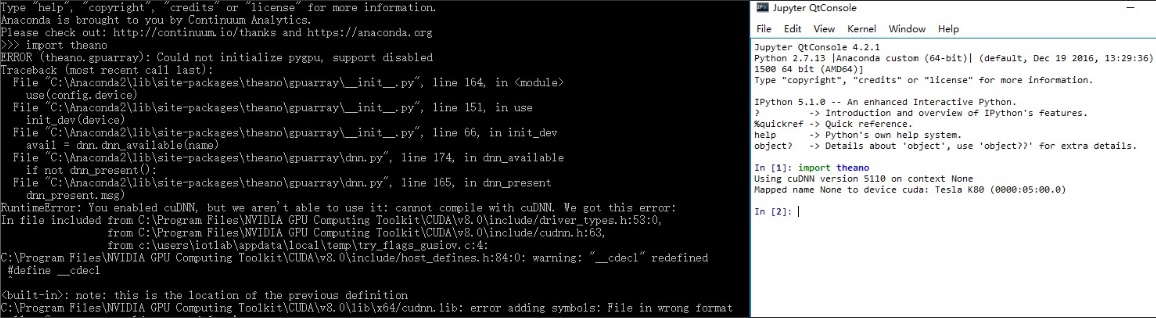
不敢相信这竟然是同一台计算机上发生的。不过呢,这个现象的产生我大概搞明白了问题的产生原因,theano的c++编译器不固定导致的。于是呢,去搜索theano.config的文档,问题就迎刃而解了。解决方案可以看issue描述,我这里也介绍一遍, 首先在.theanorc文件的[global]部分,添加一个参数cxx,如下:
cxx=C:\Anaconda2\Library\mingw-w64\bin\g++.exe
接着将目录添加进环境变量PATH中,以上面的路径为例,即为
C:\Anaconda2\Library\mingw-w64\bin
重新打开cmd,让环境变量生效,接着import theano,你会发现奇迹出现了:
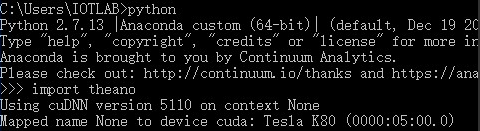
以上,就是文章的全部内容啦,如果感觉还意犹未尽的话,可以给我的 Github 主页点个follow、项目加个star或者打赏之类的(滑稽),以后说不定还会再分享一些相关的经验。